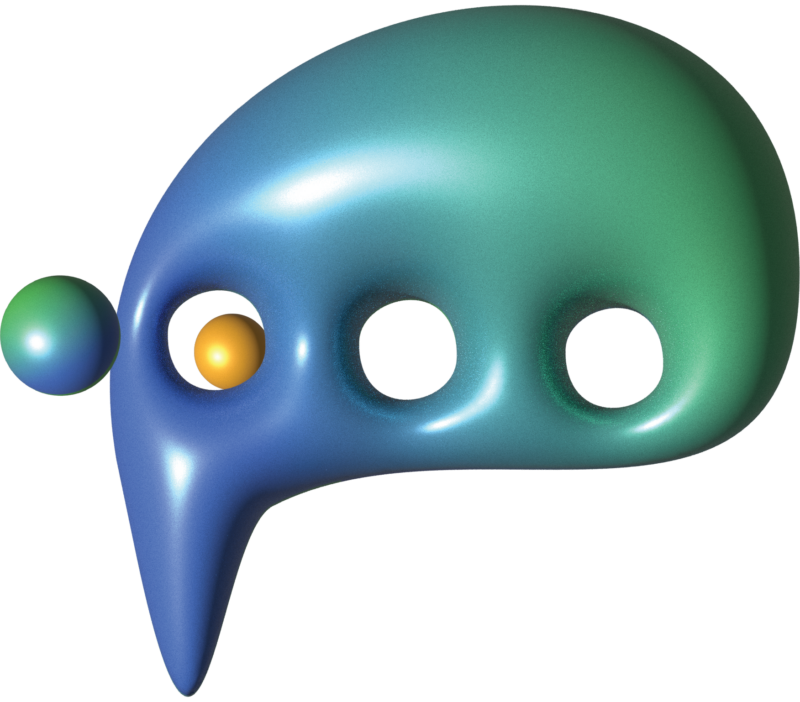The world of AI has rapidly evolved in recent years, with chatbots and conversational AI agents becoming increasingly sophisticated and widely adopted. At the forefront of this revolution is Chat GPT, a cutting-edge AI language model developed by OpenAI. With this powerful tool at your fingertips, you can create engaging chatbots, facilitate compelling conversations, and even generate informative articles like this one. But how do you dive into the world of Chat GPT and make the most of its capabilities? In this blog post, we’ll take you on a journey to the Chat GPT playground, exploring how to get started, and providing you with valuable insights and tips for using this remarkable technology effectively. So, buckle up and let’s explore the wonders of AI-powered conversation.
Understanding Chat GPT
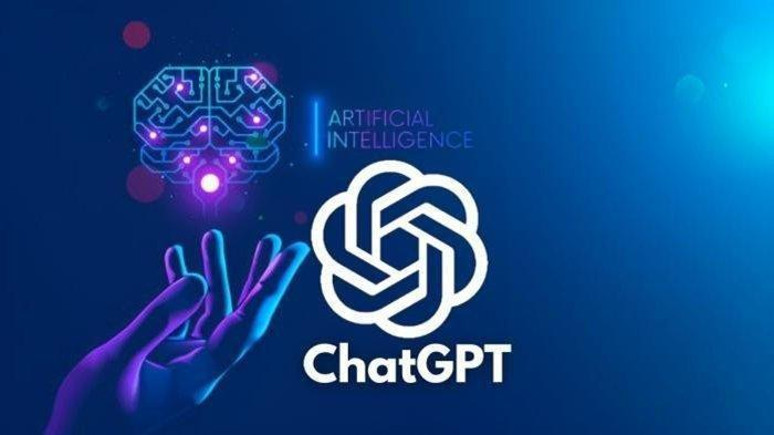
Before diving into the Chat GPT playground, it’s crucial to understand what Chat GPT is and how it works. Chat GPT, short for “Chat Generative Pre-trained Transformer,” is a powerful AI model that can generate human-like text based on the input it receives. It’s trained on a diverse range of internet text, allowing it to understand and generate content in multiple languages, styles, and formats. At its core, it is built on the Transformer architecture, which is known for its exceptional performance in natural language processing tasks. The model has gone through several iterations, with the latest version—GPT-4—offering more advanced capabilities and understanding than ever before.
Accessing the Chat GPT Playground
To begin your journey with Chat GPT, you’ll need to access the Chat GPT playground. The playground is a user-friendly interface provided by OpenAI that allows you to experiment with and harness its power of it easily. Here’s a step-by-step guide to accessing the playground: Visit OpenAI’s website: Navigate to openai.com and create an account if you haven’t already. Log in: After signing up, log in with your account credentials. Find the playground: In the navigation menu, click on “Playground” to access the Chat GPT playground. Congratulations! You’ve made it to the Chat GPT playground, where you can now start experimenting with Chat GPT.
Navigating the Playground
Once you’re in the playground, you’ll notice a simple and intuitive interface. There’s a text box where you can type your inputs, along with some sliders and buttons that allow you to configure the model’s behavior. Here’s a breakdown of the essential components:
Input Text Box
This is where you’ll type your conversation prompts, questions, or instructions for Chat GPT. You can either start with a single message or simulate a back-and-forth conversation with multiple messages.
Model Selection
Choose the Chat GPT model you want to use. For beginners, we recommend using the default pre-selected model, as it’s optimized for general usage.
Temperature Slider
This slider controls the randomness or creativity of the generated text. A higher value (e.g., 0.8) will produce more diverse and creative output, while a lower value (e.g., 0.2) will generate more focused and deterministic responses.
Max Tokens Slider
This slider determines the maximum number of tokens (words or word pieces) that the model can generate for each response. Shorter responses can be more focused, while longer ones can provide more detail and context. Send: Click this button to submit your input and receive the model’s response.
Crafting Effective Prompts
The key to getting the most out of Chat GPT is crafting effective prompts that guide the AI toward generating the desired output. Here are some tips for creating prompts that yield meaningful and relevant results:
Be clear and concise
Make your instructions as specific as possible to guide the model in the right direction. Avoid ambiguous or vague language.
Provide context
Including context in your prompt helps Chat GPT understand the desired outcome better. You can achieve this by framing your prompt as part of a conversation or providing a brief background.
Use conversational language
It is designed to handle conversational text, so feel free to use a conversational tone in your prompts. This can lead to more engaging and natural-sounding responses.
Experiment with different approaches
If the model’s response isn’t what you expected, don’t hesitate to rephrase your prompt or try a different approach. Sometimes, a slight tweak can make all the difference.
Examples and Use Cases
To help you understand how to leverage Chat GPT effectively, let’s explore some common use cases and example prompts:
Content Generation
Chat GPT can generate content for blog posts, articles, or social media updates. Example prompt: Write a brief introduction to an article about the benefits of meditation. Response: “In today’s fast-paced world, the ancient practice of meditation has emerged as a powerful tool for mental and emotional well-being. This holistic approach to self-care offers a myriad of benefits, from reducing stress and anxiety to fostering mindfulness and self-awareness. Join us as we delve into the transformative world of meditation and uncover the secrets to unlocking a happier, healthier, and more balanced life.”
Creative Writing
Unleash your creativity and use Chat GPT to generate story ideas, character descriptions, or even entire plotlines. Example prompt: Generate a plot summary for a science fiction novel set in the year 2500. Response: “In the year 2500, humanity has colonized Mars and established a thriving society. However, when a mysterious energy source is discovered beneath the Martian surface, it triggers a race between rival factions to harness its power. As tensions escalate, a team of unlikely heroes must navigate political intrigue, unravel ancient secrets, and confront their own inner demons to prevent a catastrophic event that threatens not only the future of Mars but the very fabric of human existence.”
Fine-Tuning and Customization
As you become more comfortable with Chat GPT, you may want to fine-tune its behavior and explore additional customization options. This can involve using the OpenAI API to create your own applications or even training your own custom models. For more advanced users, OpenAI offers extensive documentation and resources to help you get started with API integration and custom model training. Remember, practice makes perfect, so don’t be afraid to experiment and iterate on your approach to achieve the best results.
FAQs
Is Chat GPT suitable for creating chatbots?
Yes, it is designed to handle conversational text and can be used to create engaging and responsive chatbots for various purposes.
Can I use Chat GPT for creative writing projects?
Yes, it can be a valuable tool for creative writing, generating story ideas, character descriptions, or even entire plotlines.
Can I integrate Chat GPT into my own application?
Yes, you can integrate it into your application using the OpenAI API. OpenAI provides extensive documentation and resources to help you get started with API integration.
Can I train my own custom model using Chat GPT?
OpenAI allows advanced users to train custom models, but this process is more complex and may require more in-depth knowledge of machine learning and the OpenAI platform.
Is Chat GPT safe to use?
It has undergone extensive safety mitigations to reduce harmful and untruthful outputs. However, it’s essential to monitor the generated content and ensure it aligns with your requirements and ethical guidelines.
Can I use Chat GPT for commercial purposes?
Yes, you can use it for commercial purposes, but you may need to subscribe to a paid plan offered by OpenAI to access the necessary features and usage limits. Be sure to review OpenAI’s terms of service and usage policies before using Chat GPT for commercial applications to ensure compliance with their guidelines.
Conclusion
The Chat GPT playground is an exciting and accessible way for beginners to harness the power of AI language models. By following this guide, you’re now equipped with the knowledge and tools necessary to start exploring the world of Chat GPT and unleash its potential in your conversations, content generation, and creative endeavors. Keep experimenting, learning, and refining your approach, and you’ll soon master the art of AI-powered conversation. Welcome to the future of communication!